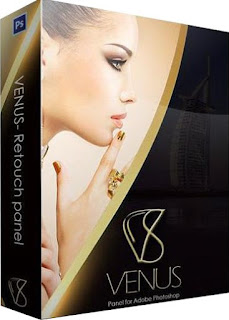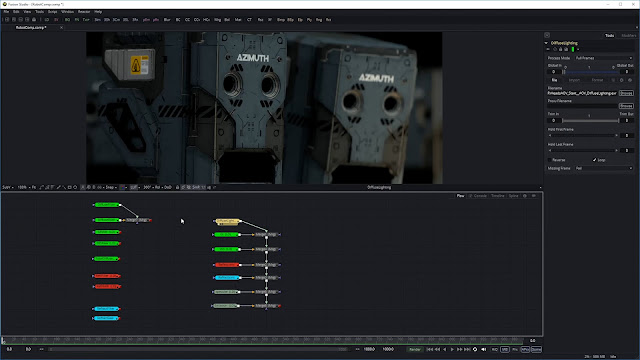Door - contains a collaboration with two door sides. You
can use a static mesh or skeletal mesh. It can be locked for extra's
Event as a preview level.
Interaction object - contains an
interactive object that can cause various events. Initially it contains
an array of all the objects presented in the demo level.
Metal Target - contains a full physical metal target (including the chains break) for shooting.
Pickup Item - contains automatic calculation of the position of the object as well as the dispatcher calls.
Weapon - contains the following configuration
Fire type - Single, Auto fire
(Pistol, Shotgun or Auto)
RapidityOfFire (AutoRifle)
Recoil (Dynamic camera shake)
Cone spread (Increase, Decrease)
Number of bullets per shot�(shotgun)
Sounds
Ammo (Clip and Pocket)
Damage
Impulse strength (phys)
Clip phys component (with sounds)
Shell particle component (with sounds)
Animation
Weapons:
A fully animated gun including the clip. Holster for the gun and a futuristic knife.
Pawns:
Character
pawn - contains a fully procedural system moving in a circle, as the
interaction with the weapon and interactive objects.
Enemy Character
pawn - contains a simple AI that is able to see and hear to chase the
player as well as the attack melee. Can die and has a physical reaction
to the counter-attack and the bullets.
5 tutorials (tutorial blueprint):
Tutorial_Migration_To_a_pawn
Tutorial_AddWeapon
Tutorial_Door
Tutorial_InteractionObject
Tutorial_PickupItems
Technical Details
Animations Technical info:
Scaled to Epic skeleton: Yes
Number of Animations:53
Animation types In-place:
Animation list (53):
Handgun Technical info:
Physically-Based Rendering: Yes
Texture Size:
T_Handgun_D - diffuse 2048x2048
T_Handgun_N - normal map 2048x2048
T_Handgun_Rmea - masks roughness, metalic, ambient Occlusion 2048x2048
Vertex Count:3720
LODs:1
Knife Technical info:
Physically-Based Rendering: Yes
Texture Size:
T_Knife_D - diffuse 2048x2048
T_Knife_N - normal map 2048x2048
T_Knife_Rmea - masks roughness, metalic, ambient Occlusion 2048x2048
T_Knife_E - emissive color mask 2048x2048
Vertex Count:1025
LODs:1
Effects Technical info:
Number of Effects:4
List of every effect:
Bullet Impact concrete
Bullet Impact Metal
Muzzlefire handgun
Shell
Audio Technical info:
Number of Audio tracks:19
Video Demo gameplay level (included in the package): http://www.youtube.com/watch?v=62A-nz78_oo Video Update1 (IK,InterruptInteraction,FirstPerson): http://www.youtube.com/watch?v=j2-ljHRwBcM&t
Mediafire | Dailyuploads | Zippyshare | Rapidgator | Uploaded | 4shared | Usercloud